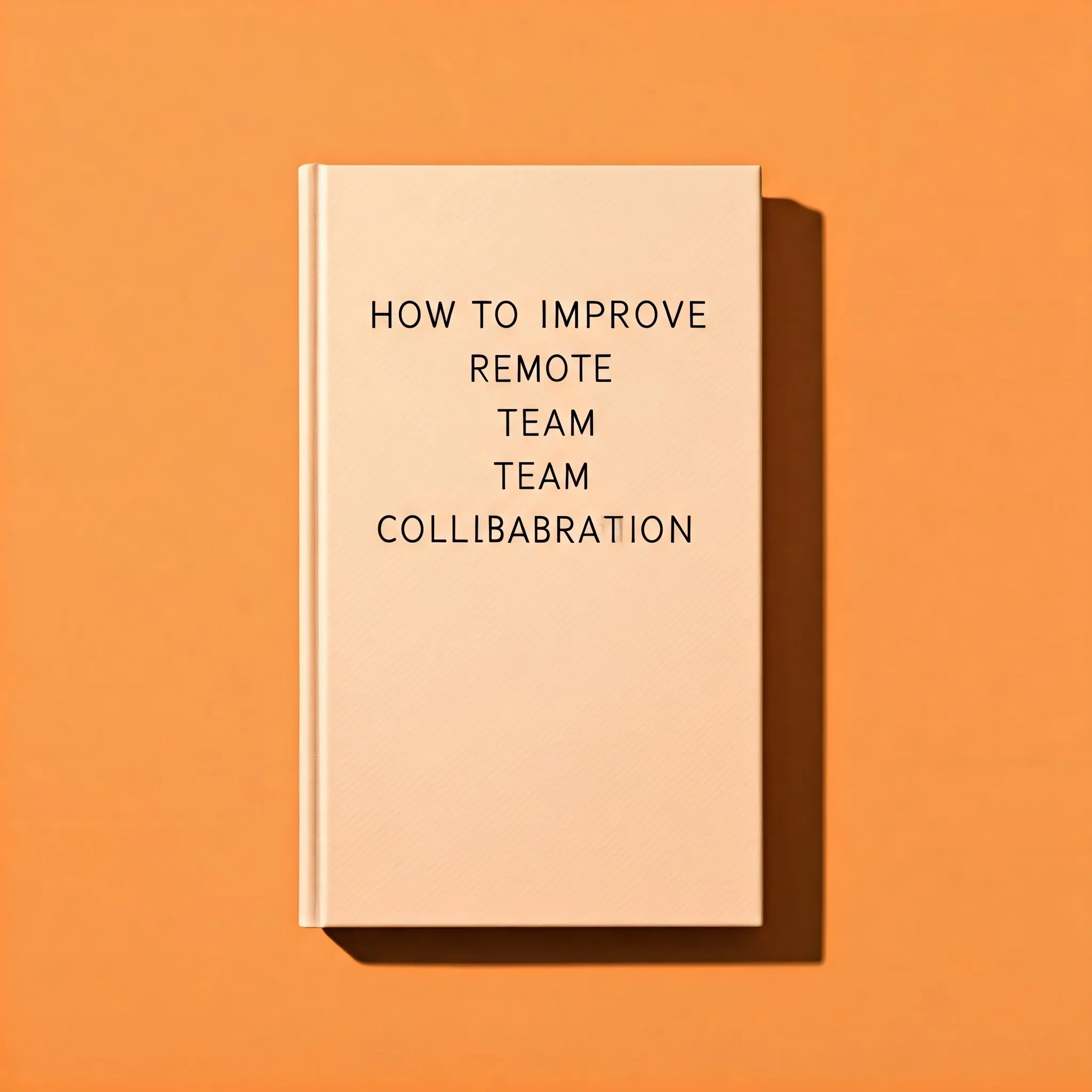
How to Improve Remote Team Collaboration: Tips and Tools for 2025
Introduction: The Remote Revolution
Remote work is no longer a passing trend—it’s the future of work. In 2025, remote team collaboration isn’t just a luxury, it’s a necessity. From digital nomads to freelancers, it’s clear that working from anywhere is here to stay. But how can teams, especially virtual teams, collaborate seamlessly and stay productive? Well, that’s where the magic happens—by leveraging the right remote work productivity tools, honing remote team collaboration tips, and embracing innovative virtual team building activities.
The Best Project Management Software for Remote Teams
When it comes to remote collaboration, the foundation of success lies in selecting the best project management software. But which one is truly the best? With the increasing number of options available, it can be overwhelming. Think about it—do you need something simple and intuitive? Or maybe a powerhouse tool capable of scaling as your team grows?
In 2025, tools like Asana, Trello, and Monday.com are dominating the landscape. These platforms allow teams to coordinate tasks, set deadlines, and track progress in real time. The ability to visualize workflows and communicate instantly ensures that everyone is on the same page, regardless of time zone differences.
Remote Team Collaboration Tips: What Really Works
Collaboration is more than just having the right tools—it’s about fostering communication, trust, and an inclusive environment. Here’s the catch: remote collaboration doesn’t work unless everyone on your team is on board. So, what are the best remote team collaboration tips that can truly take your team’s productivity to the next level?
- Over-communicate: In remote work environments, there’s no such thing as too much communication. Use video calls, chat, and collaboration tools to keep everyone updated and engaged.
- Set Clear Expectations: Ensure everyone knows their roles, tasks, and deadlines. Clarity is key to avoiding confusion.
- Embrace Flexibility: Trust your team to work when they’re most productive, whether it’s early in the morning or late at night.
How to Stay Productive While Working From Home
The line between work and home life can blur quickly when you’re working remotely. So, how do you stay productive and maintain focus? One of the top challenges remote workers face is staying disciplined without the structure of an office environment. But with the right productivity apps for freelancers and some strategic planning, you can achieve peak productivity.
- Use Time-Blocking Techniques: Break your workday into focused blocks of time. Tools like RescueTime can help track your time and minimize distractions.
- Design a Dedicated Workspace: If you’re working from home, set up a designated area for work only. This helps to mentally separate “work” from “home.”
- Leverage Task Automation: Automate repetitive tasks to free up mental energy. Tools like Zapier can be game-changers.
Virtual Team Building Activities: Strengthening Bonds Across Distances
Building a strong, cohesive team when you’re not in the same physical space can be tricky. But it’s far from impossible. Remote teams need to get creative with virtual team building activities. These activities aren’t just about having fun—they’re about fostering connection, boosting morale, and ultimately improving collaboration.
- Virtual Coffee Breaks: Take some time out to chat informally, just like you would in the office.
- Online Games and Challenges: Engage in friendly competition with activities like trivia, scavenger hunts, or even virtual escape rooms.
- Team Building Workshops: Invest in virtual workshops that focus on communication skills, problem-solving, and collaboration.
Best Noise-Canceling Headphones for Remote Work
Let’s talk about something that’s often overlooked: noise. Whether you're in a bustling household or a noisy café, ambient sound can severely impact your focus. Investing in the best noise-canceling headphones for remote work is one of the most underrated productivity hacks. Headphones like the Sony WH-1000XM5 and Bose QuietComfort 45 are game-changers for cutting out distractions.
Top 10 Productivity Hacks for Remote Workers
Remote work can be incredibly fulfilling, but it requires focus and discipline. Here are the top 10 productivity hacks for remote workers that can help you work smarter, not harder:
- Optimize Your Morning Routine: Start your day with intention. Set a clear agenda and get into the right mindset.
- Break Tasks into Smaller Chunks: Tackle big projects by breaking them down into smaller, more manageable tasks.
- Master the Art of Saying No: Protect your time by only saying yes to high-value tasks.
- Take Regular Breaks: Avoid burnout by stepping away from your desk periodically.
- Limit Multitasking: Focus on one task at a time for better efficiency.
- Stay Organized with Digital Tools: Use cloud storage, task management tools, and calendars to keep everything in order.
- Batch Similar Tasks Together: Group similar tasks together to streamline your workday.
- Use Keyboard Shortcuts: Speed up your workflow by mastering keyboard shortcuts for the tools you use.
- Set Boundaries: Ensure your family or housemates respect your work hours and space.
- Invest in Ergonomics: A comfortable chair and desk setup can improve your focus and health.
Conclusion: Embrace Remote Collaboration in 2025
To truly thrive in the era of remote work, teams must adopt the right tools, strategies, and practices. By utilizing the best remote work productivity tools, embracing virtual team building activities, and following these remote team collaboration tips, you’ll set yourself up for success. As we move into 2025, the possibilities are limitless—if you harness the power of technology and collaboration. So, are you ready to elevate your remote team’s collaboration?