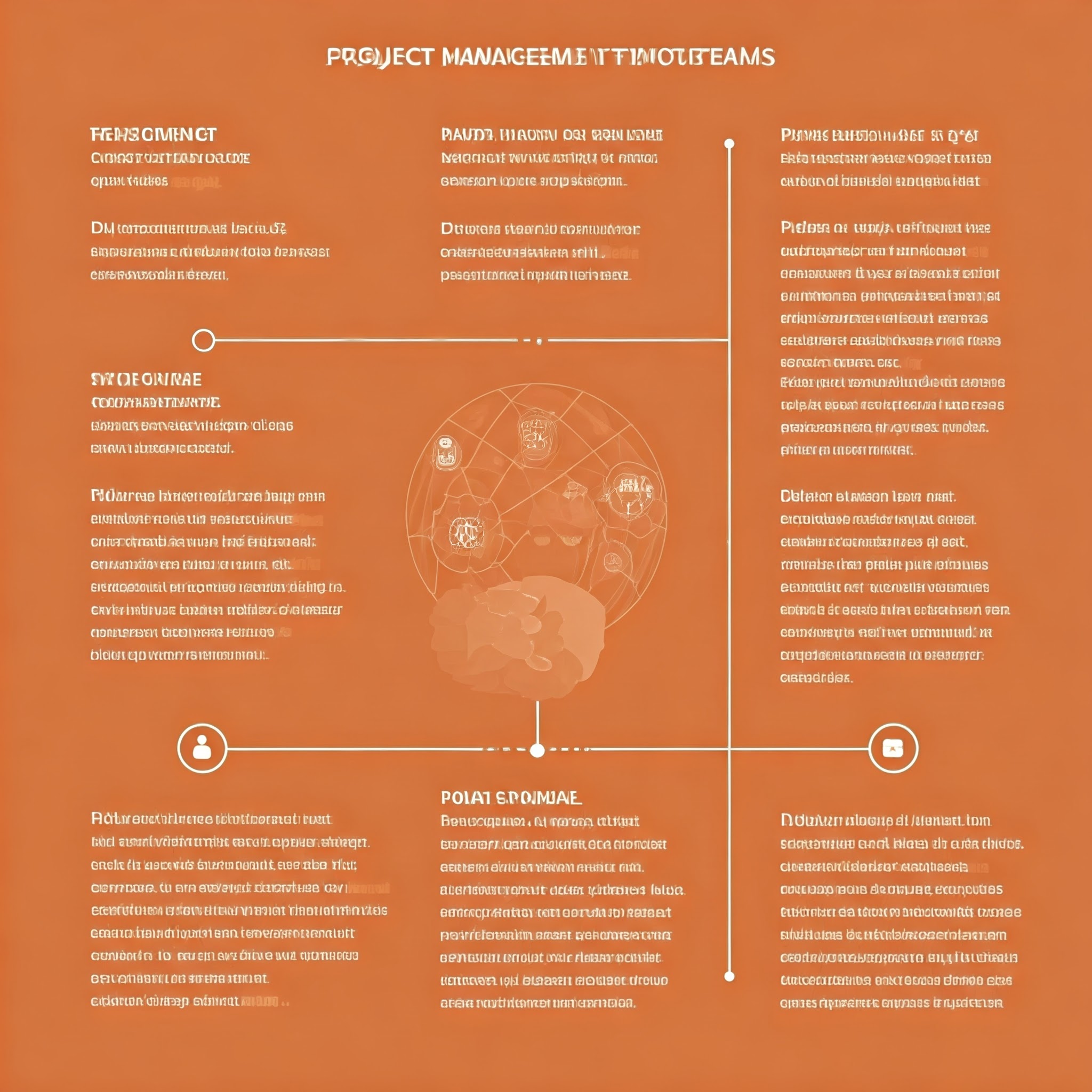
Project Management Tips for Remote Teams
Master the art of managing remote teams with these actionable strategies, tools, and tips to skyrocket productivity and collaboration!
Why Is Project Management Crucial for Remote Teams?
Let’s face it—working remotely can sometimes feel like trying to herd cats. Everyone’s in a different location, battling their own distractions, and trying to sync up with team members. That’s why project management isn’t just important—it’s essential. It’s the glue that keeps your remote team aligned, productive, and marching toward the same goals.
Top Remote Work Productivity Tools to Streamline Your Workflow
Want to get more done without breaking a sweat? Remote work productivity tools are your secret weapon. Tools like Trello, Asana, and Notion make organizing tasks feel like a walk in the park. And if you're hunting for the best free tools for remote team collaboration in 2025, check out Slack for communication and Zoom for meetings. Bonus tip: Try Google Workspace for a seamless file-sharing experience.
Best Project Management Software for Remote Teams
1. ClickUp
If versatility had a mascot, it would be ClickUp. It’s perfect for task tracking, team collaboration, and even goal setting. Plus, its interface is customizable enough to fit your team’s unique workflow.
2. Monday.com
Think of Monday.com as the Swiss Army knife of project management. It’s user-friendly, highly visual, and works wonders for managing complex projects. Whether you’re a startup or a large corporation, Monday.com has got you covered.
3. Basecamp
Looking for simplicity without sacrificing functionality? Basecamp keeps everything in one place—tasks, messages, files—you name it. Perfect for small to mid-sized teams that value straightforward solutions.
Remote Team Collaboration Tips for Seamless Communication
Foster a Culture of Open Communication
Don’t let your team feel like they’re shouting into a void! Encourage open dialogue by setting clear expectations for communication. Use tools like Slack or Microsoft Teams to keep everyone in the loop.
Schedule Regular Check-Ins
Weekly video calls can work wonders for maintaining alignment. Plus, they give everyone a chance to share updates, challenges, and even a few laughs.
Virtual Team Building Activities to Strengthen Bonds
Who says remote teams can’t bond? Virtual team building activities, like online trivia nights or virtual coffee breaks, can bring your team closer together. Try platforms like Kahoot! or Donut to make bonding fun and effortless.
How to Stay Productive While Working from Home
Let’s be real—working from home is no cakewalk. The laundry’s piling up, your dog’s barking, and your neighbor’s lawn mower is playing its own symphony. Invest in the best noise-canceling headphones for remote work to block out distractions and create a workspace that screams productivity.
Top 10 Productivity Hacks for Remote Workers
- Start your day with a clear to-do list.
- Use time-blocking techniques to focus on deep work.
- Turn off unnecessary notifications.
- Stick to a regular work schedule.
- Take short breaks to recharge.
- Designate a specific workspace at home.
- Use apps like Forest to stay focused.
- Batch similar tasks together for efficiency.
- Celebrate small wins to stay motivated.
- Don’t be afraid to ask for help when needed.
Best Free Tools for Remote Team Collaboration in 2025
Budget-friendly tools that don’t skimp on features? Yes, please! From Trello to Zoom, these tools make collaboration a breeze without costing you a dime. Explore free versions of software like Airtable, Miro, and Slack to keep your team connected.
Conclusion
Managing remote teams might seem daunting, but with the right tools, strategies, and mindset, it’s a challenge worth conquering. Remember, it’s all about fostering communication, leveraging technology, and ensuring every team member feels supported. So go ahead—embrace these tips and watch your remote team thrive!
FAQs
1. What are the best tools for remote team collaboration?
Some of the best tools include Slack, Zoom, Trello, and Notion. These platforms streamline communication and keep tasks organized.
2. How can I improve productivity while working from home?
Set a dedicated workspace, use noise-canceling headphones, and stick to a regular schedule. Also, explore apps like Forest to stay focused.
3. What are some fun virtual team building activities?
Online trivia games, virtual coffee breaks, and collaborative challenges using platforms like Kahoot! can boost team morale.
4. Is free project management software reliable?
Yes! Tools like Trello and Asana offer free versions that are highly effective for most small to mid-sized teams.
5. How often should remote teams have check-ins?
Weekly check-ins are ideal for maintaining alignment and addressing challenges, but adjust frequency based on your team’s needs.